Ever wanted to snoop around on Twitter, find out what your favorite celebrity is up to, or just curious about someone’s opinions on the latest trends? But here’s the catch: you don’t want to sign up. Lucky for you, we’ve got the lowdown on exactly how to find someone on Twitter without signing up.
Table of Contents
Let’s dive into this digital odyssey!
1. Google Search
We’ll start with the most accessible tool at your disposal: Google. It can be your portal into the Twittersphere without needing an account. Here are the steps:
1. Open Google.
2. Type the person’s name or handle followed by “Twitter” in the search bar.
3. Scroll through the search results. The person’s Twitter profile should pop up, given it’s public.
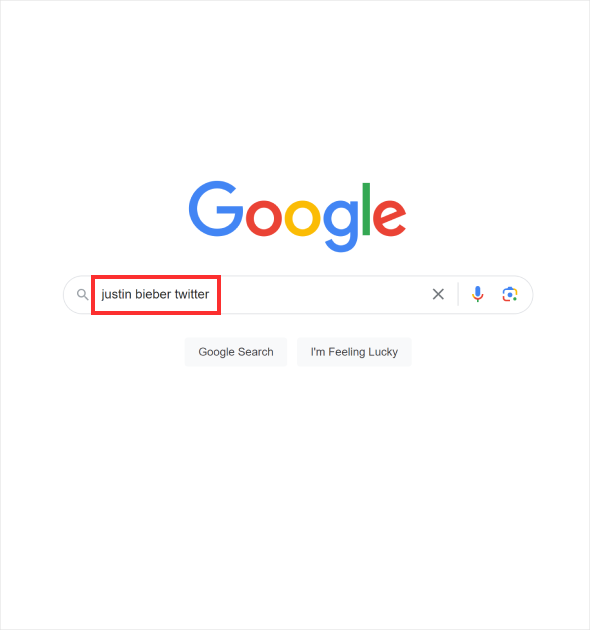
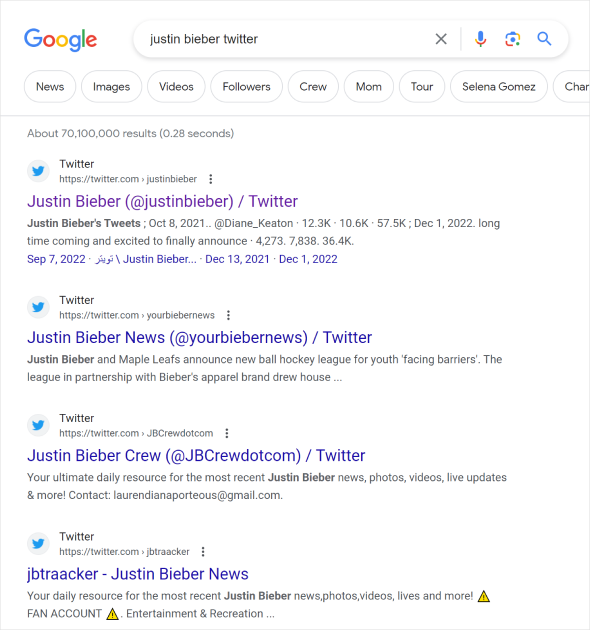
2. Google Search Operator
1. Open your favorite browser and go to Google.
2. In the search bar, type in “site:twitter.com [person’s name or username]” – replace [person’s name or username] with the actual name or Twitter handle of the person you’re looking for. For instance, if you’re searching for Justin Bieber, you’ll type “site:twitter.com Justin Bieber” or just “site:twitter.com Bieber”.
3. Press enter to see a list of results containing pages from Twitter that have the person’s name or username. Browse through the results to find the profile you’re looking for.
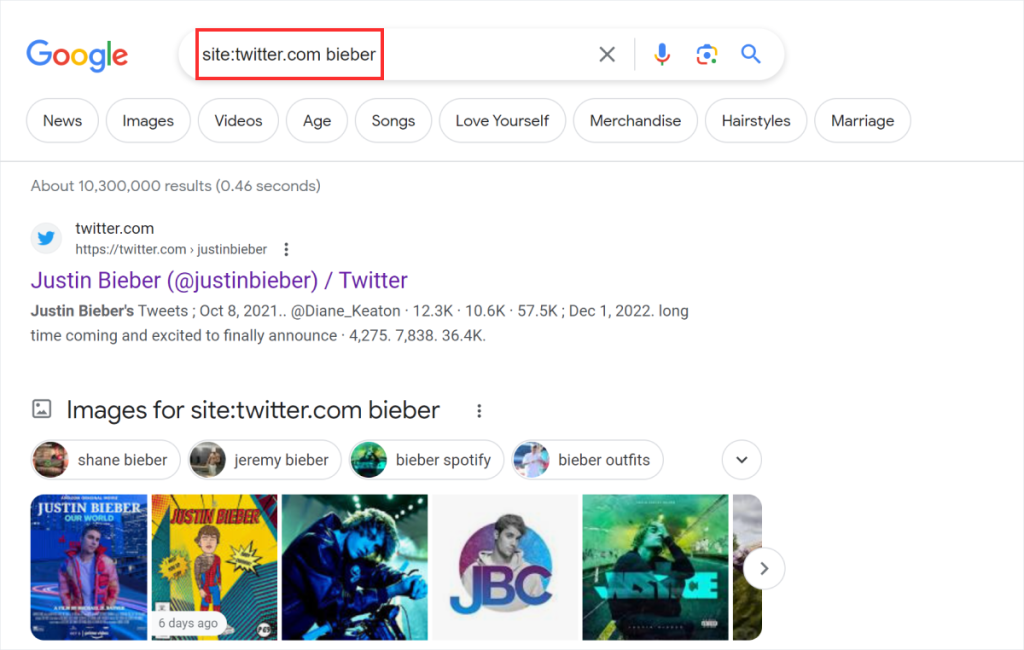
3. Twitter Direct URL
If you’ve got your target’s Twitter handle, then you’re one step ahead. Here’s how you can utilize it:
1. Open your web browser.
2. Type https://twitter.com/[username] into the address bar, replacing [username] with the person’s Twitter handle.
3. Press Enter to directly access their profile.
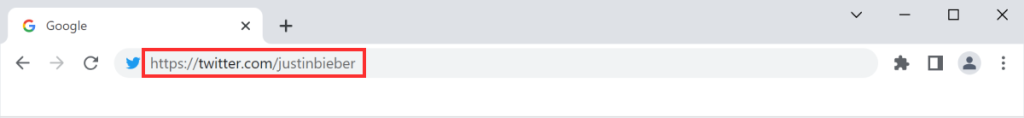
Remember that Twitter’s privacy settings could be a hurdle. Private profiles might be inaccessible, and your findings will be as public as the profile permits.
Navigating Twitter without signing up is akin to walking through a maze without a map. But with the right tools and techniques, you can uncover the treasure – or in this case, the Twitter profile you’re searching for. The two methods we’ve shared today are the compass that will guide you through. So go on, start your Twitter adventure!
Curious about more Twitter tricks? Dive deeper with my other articles on “How to find someone on Twitter by their email“, or “How to find someone on Twitter by their phone number“.
