Learn how to find someone on Twitter using their email address. This article explains two methods: syncing your contacts with Twitter and using third-party tools.
Twitter is a great platform for staying up-to-date with news, following your favorite celebrities, and keeping in touch with friends. But what if you can’t remember someone’s username? Don’t worry – you can still find them using their email address.
In the following sections, we’ll go into detail on how to find the desired twitter user. Just choose method and follow step by step:
1. Sync Your Contacts with Twitter
If you have the person’s email address saved in your contacts, you can use this method to find them on Twitter. Here’s how:
1. Open the Twitter app on a device where the email address is saved.
2. Swipe right to open the menu.
3. Tap on “Settings and Support, click “Settings and privacy” and then “Privacy and safety.”

4. Tap on “Discoverability and contacts” and turn on “Sync address book contacts.”
5. When prompted, click “OK.”
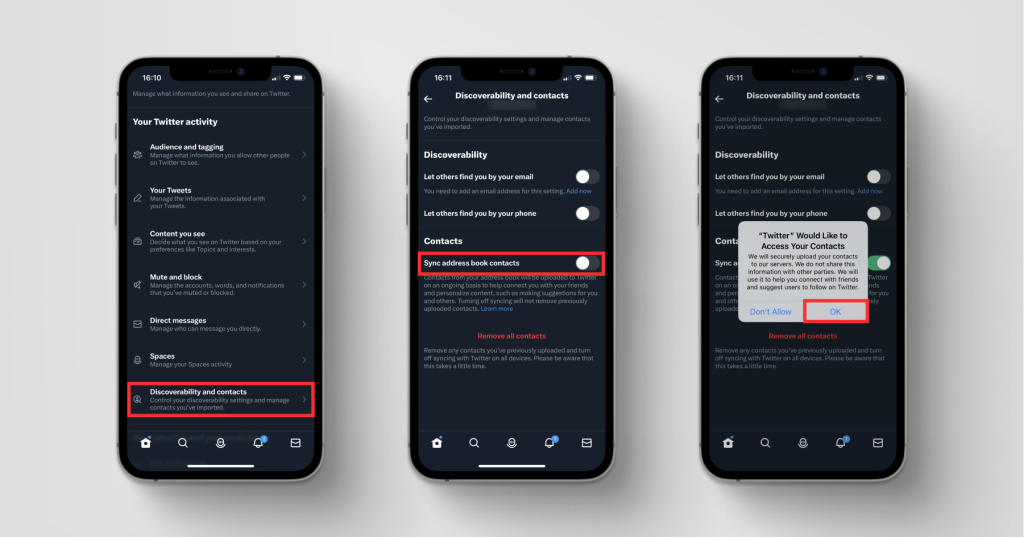
After turning this feature on, Twitter will suggest contacts that have a Twitter account. Keep in mind that this method only works if the person you’re searching for has the “Let others find you by your email” feature turned on.
2. Use Third-Party Tools
Another way to find someone on Twitter using their email address is by using people lookup tools. These tools provide information such as contact details and social media profiles.
Here are some popular people lookup tools and how to use them:
BeenVerified:
Go to the BeenVerified website, select email lookup, enter the email address, and click “SEARCH.” After a report is generated, you’ll need to pay for a membership to unlock it.
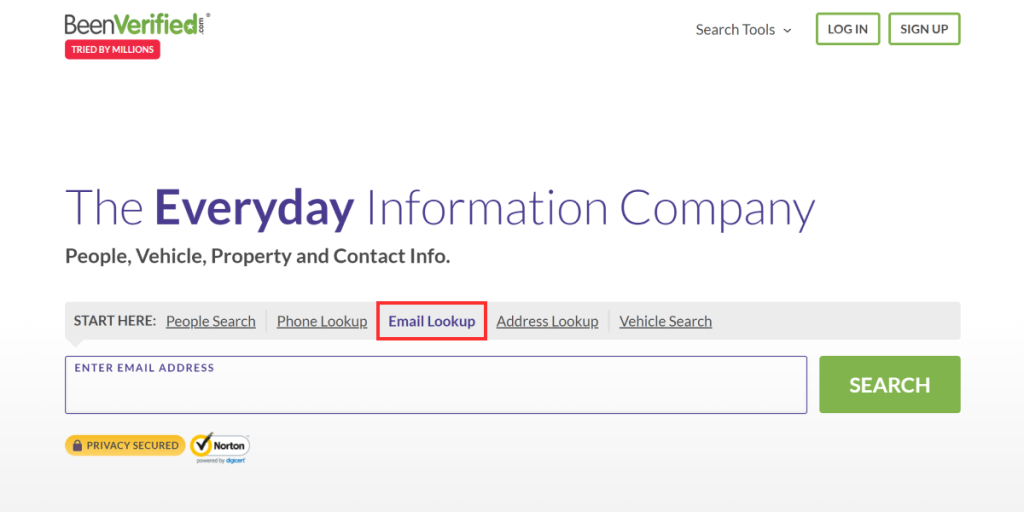
Spokeo:
Go to the Spokeo website, select “Email,” enter the email address, and click “SEARCH NOW.” The full report costs $0.95 and comes with a 7-day trial.
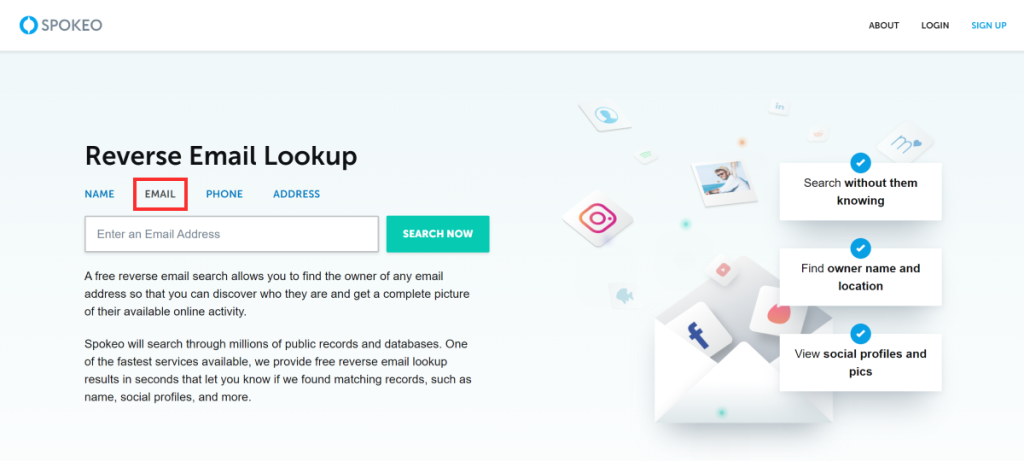
Social Catfish:
Go to the Social Catfish website, choose their reverse email search, enter the email address, and click “Search.” You’ll need to pay to unlock the report.

PeopleLooker:
Go to the PeopleLooker website, choose “Email search,” enter the email address, and click “Search.” You can pay for a monthly subscription or use their 7-day trial for $1.
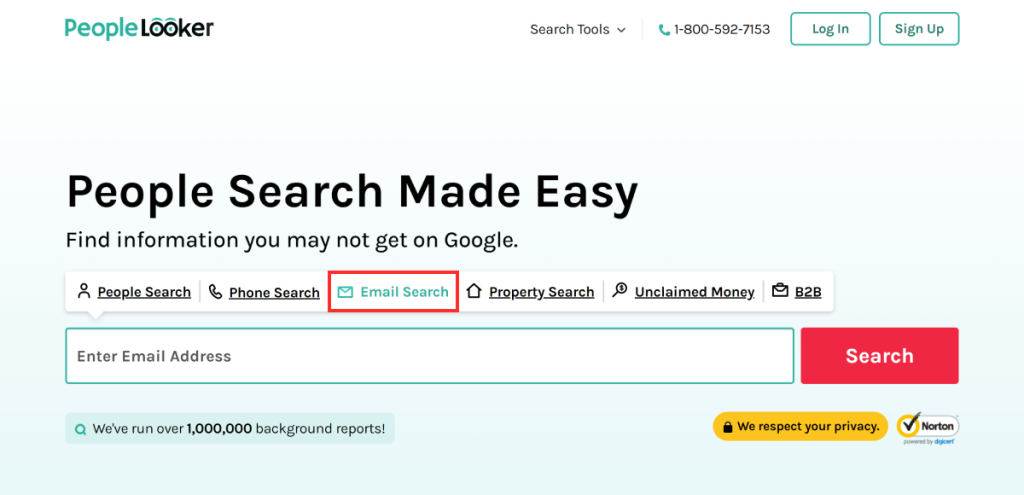
It’s possible to find someone on Twitter without knowing their username. Whether you sync your contacts or use third-party tools, these methods can help you find who you’re looking for.
Try it out today and start connecting with friends, family, and colleagues on Twitter! And if you’re interested in learning more ways to find people on Twitter, check out our other articles on how to find someone on Twitter by their phone number, without signing up, or without their username.
