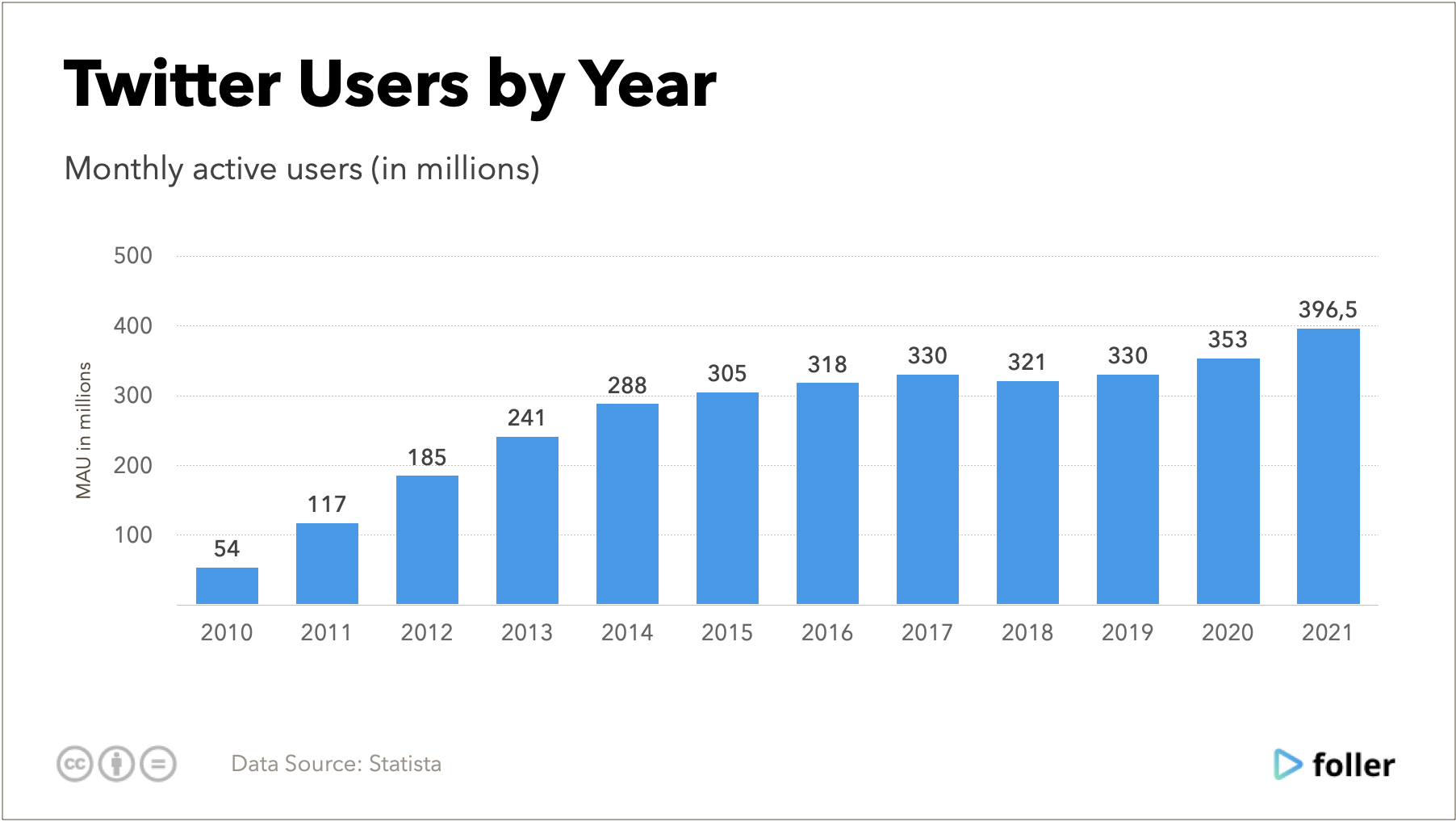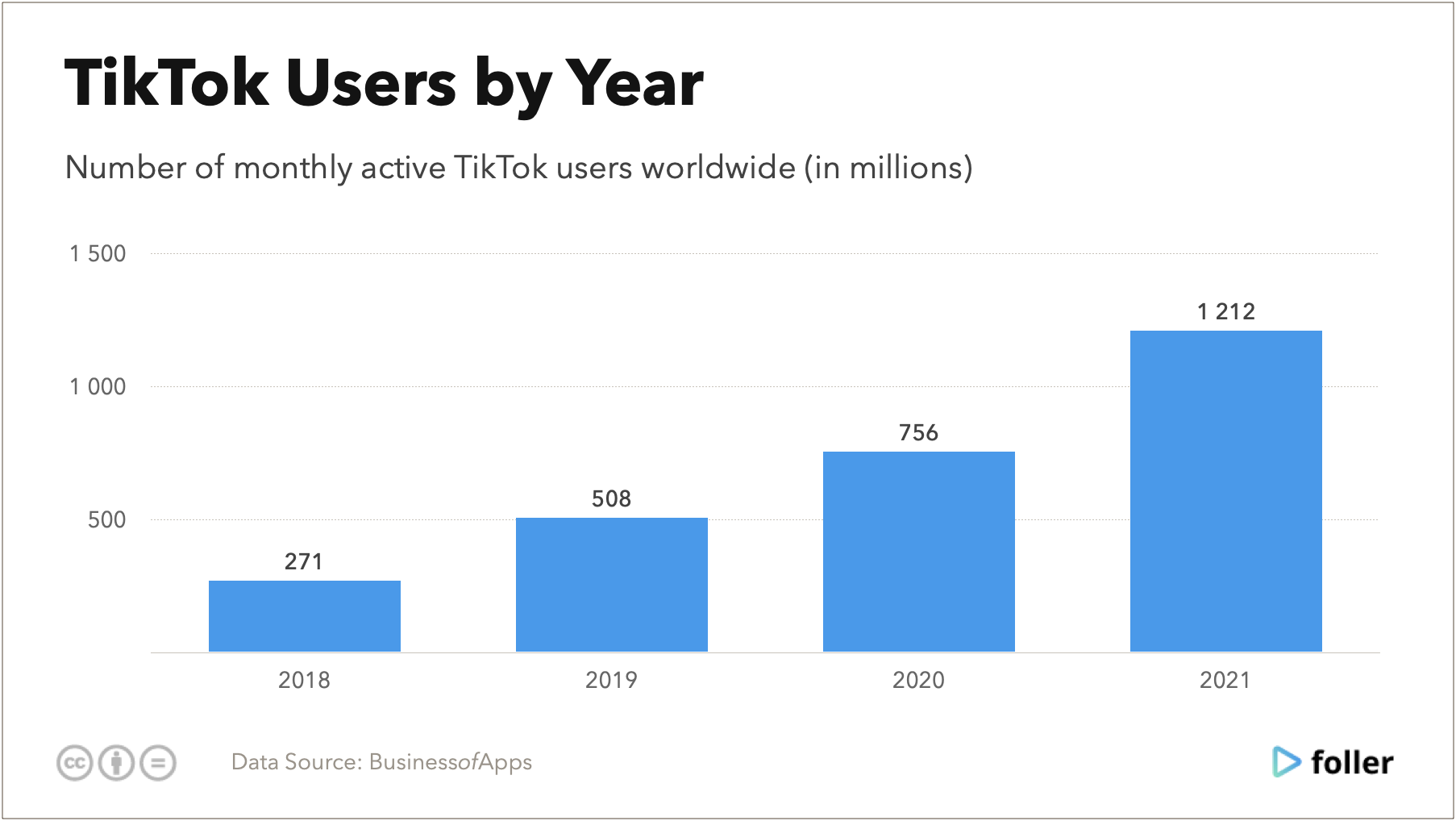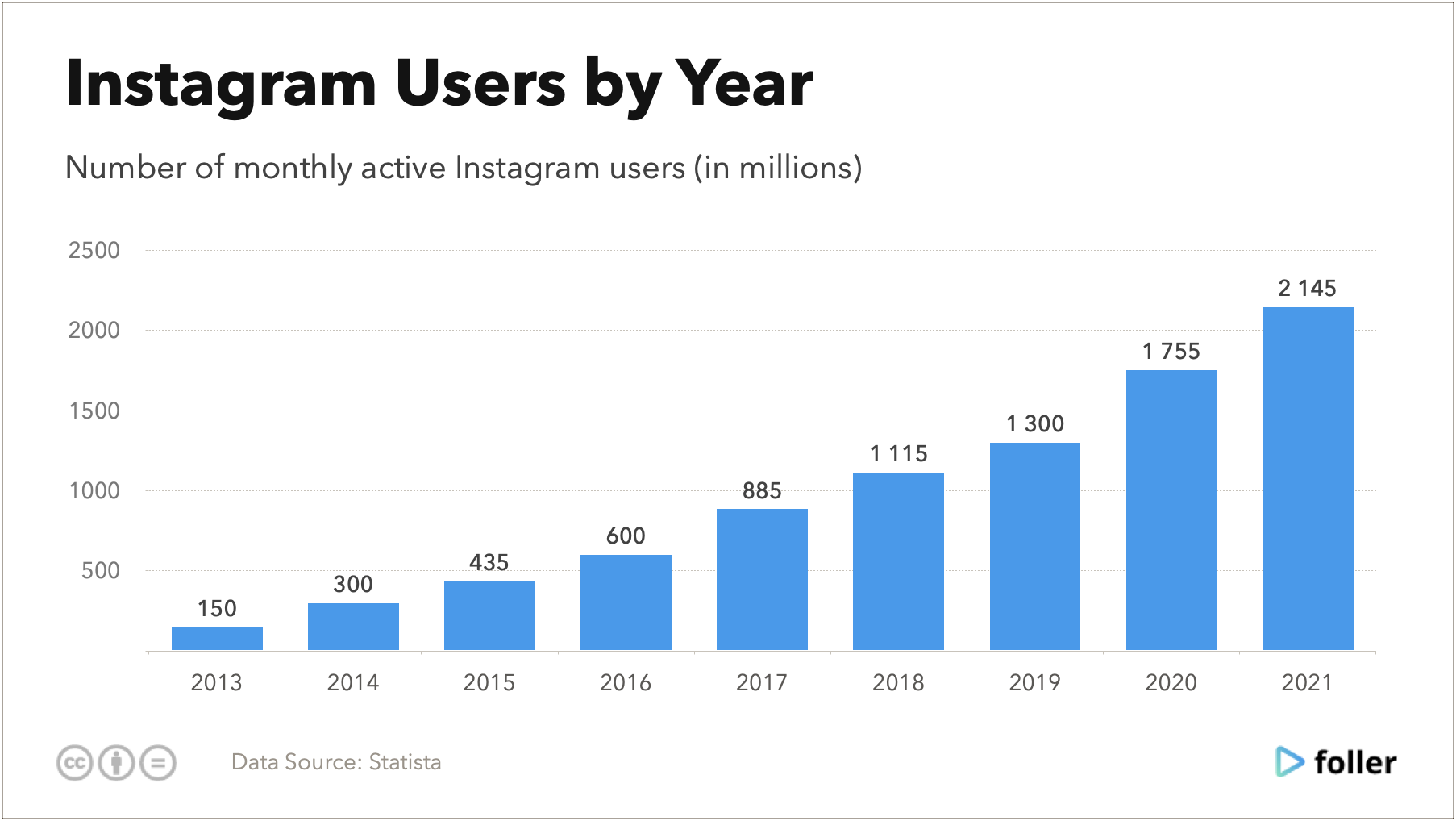How to Find Someone on Facebook With Only Their First Name
Discover how to use Facebook’s advanced search capabilities to find someone using only their first name. This guide offers step-by-step instructions to simplify your search using Facebook’s search feature and mutual friends.