Are you struggling to connect with a friend, colleague, or influencer on Twitter because you can’t remember their username? You’re not alone. It’s a common problem given the millions of users on this platform. That’s why we’ve created this comprehensive guide to help you locate someone on Twitter without their username. Plus, we’ll give you some insider tips on “how to find someone on Twitter without signing up.” Intrigued? Let’s dive right in.
Table of Contents
- 1. Search Their Real Name
- 2. Use Twitter’s Advanced Search
- 3. Look for Mutual Connections
- 4. Use Google
- 5. Check Their Other Social Media Account
- 6. Find Them by Phone Number
1. Search Their Real Name
Probably the most straightforward way to find someone on Twitter without knowing their username would be to search for their real name. Here is how to do that:
- Open the Twitter app or go to the Twitter website in your browser.
- Type in the first and last name of the person you are searching for in the search box.
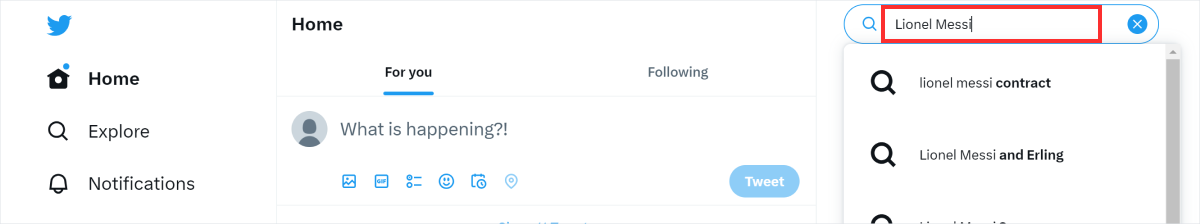
- Press enter. Then, just below the search bar, select “People.”
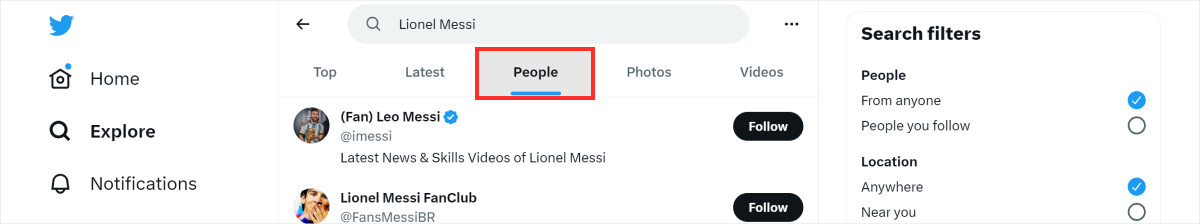
- Scroll through the suggested accounts until you find the person you’re looking for.
If there are no suggested accounts or you can’t find the person you’re looking for, they most likely don’t have their name in their username or anywhere in their bio.
2. Use Twitter’s Advanced Search
Twitter’s advanced search feature is a hidden gem when it comes to finding users without knowing their handle. Here’s a step-by-step guide on how to find the Advanced Search feature on Twitter:
- Open your web browser and go to the Twitter website.
- Click on the search bar in the top right corner of the screen.
- Type any keyword into the search bar and press enter.
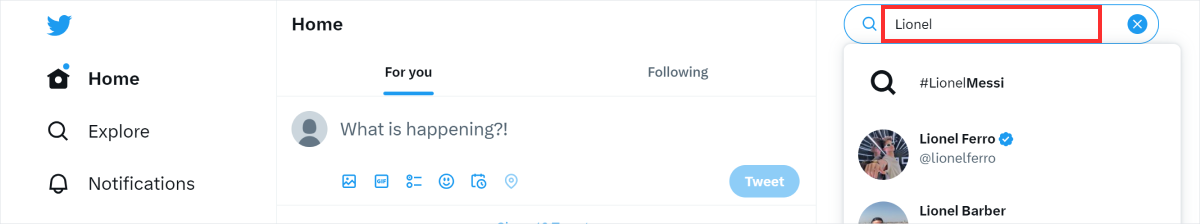
- On the results page, click on the three vertical dots on the right side of the search bar.
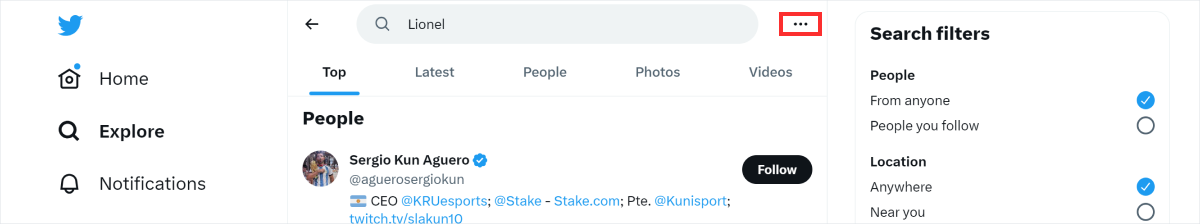
- Select “Advanced search” from the drop-down menu.
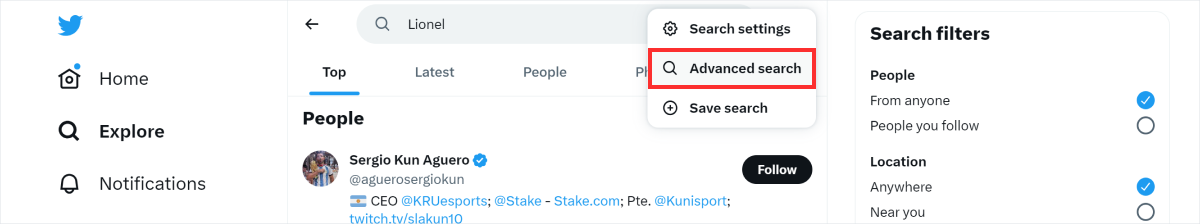
Now you can use the Advanced Search feature to refine your search by specific words, phrases, hashtags, and even the language the tweet was written in.
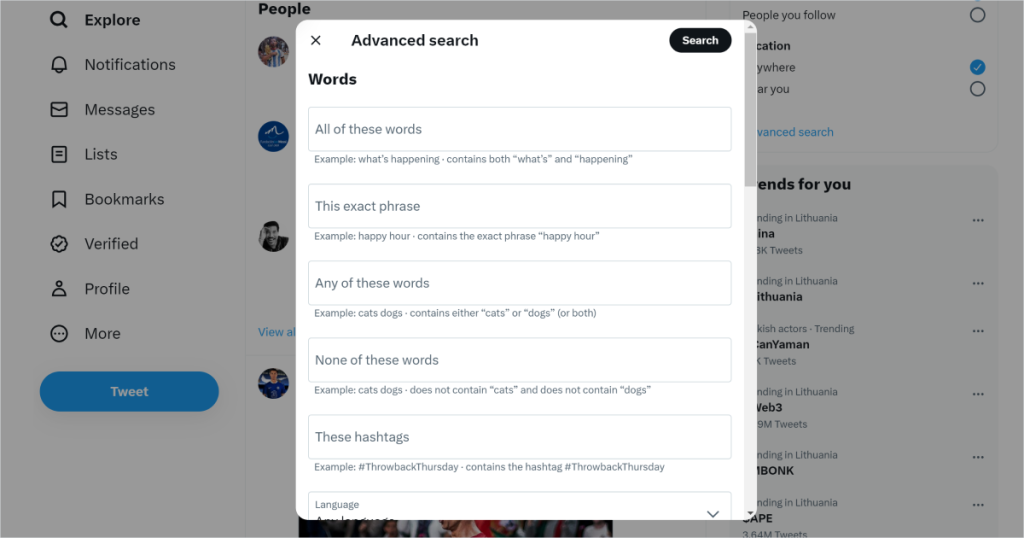
3. Look for Mutual Connections
Leveraging mutual connections is another method to locate someone on Twitter, even without their handle. Follow these steps:
- Go to the profile of a mutual connection.
- Click on their ‘Following’ or ‘Followers’ list.
- Search for the person within these lists.

4. Use Google
Google might be your best friend in this mission. Follow these steps to use Google to find a Twitter profile:
- Open your preferred browser.
- Type the person’s name followed by “Twitter” (e.g., Lionel Messi Twitter) in the search bar.
- Review the search results and look for any potential matches.
5. Check Their Other Social Media Account
If the person you’re looking for has other social media profiles, there’s a good chance their Twitter handle might be similar. Here’s how you can find them:
- Visit their other social media platforms.
- Look for any mention of a Twitter account or handle.
- Search for the handle on Twitter.
6. Find Them by Phone Number
If you want to find someone on Twitter using their phone number, you’ll have to rely on the person you’re looking for having associated their number with their Twitter account and allowing others to find them using it.
How to do that, you can learn following step-by-step guides in here: “How to Find Someone on Twitter by Their Phone Number“
Remember, the key is to be patient and considerate during your search. Don’t invade someone’s privacy or cross any boundaries.
Once you’ve mastered the art of finding someone on Twitter without their username, you might be interested in honing your Twitter search skills further. If that’s the case, check out our other blog articles:
How to Find Someone on Twitter by Their Email
How to Find Someone on Twitter Without Signing Up
These in-depth guides will take you through the process step by step, ensuring you become a Twitter search pro in no time. So why wait? Jump right in!
